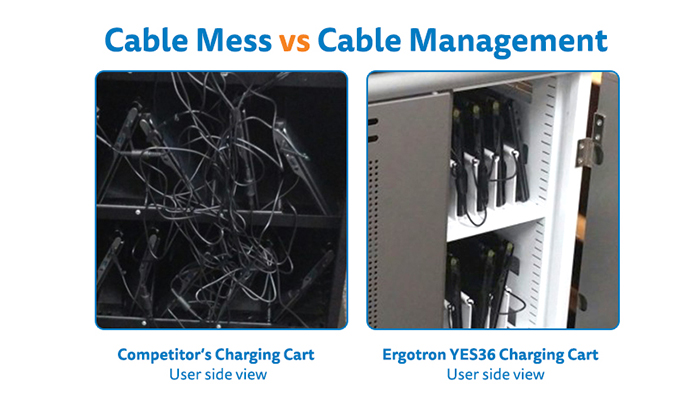The other day I picked up my husband from work. He’s a fourth-grade teacher at a St. Paul school in Minnesota. Since we’ve been talking to a lot of educators and administrators about our new LearnFit® Adjustable Standing Desk, I took this opportunity to check out his classroom and chat with him to research the flow of his day.
I also wanted to see this charging cart he’d been complaining about. He couldn’t remember the brand name but he said it was a big mess. He said only about half of his students were plugging in their devices because the cables were so tangled; he often couldn’t even get the door closed because of the cords! He was right, it was chaos.
He told me I should see another fourth-grade teacher’s cart. “It’s awesome,” he said, glowing. “The devices almost plug themselves in.” I had to check out this paragon of virtue, a little daunted that it might be a competitor’s cart.
Happy to say, it was one of our YES® Charging Carts. I think the picture above pretty much tells the whole story.
What’s your cart story?
Angela Swenson, Director, Global Channel Marketing
TIPS FOR TAMING TECH CHAOS IN THE CLASSROOM
Are you an educator looking for new strategies for organizing your classroom routines and trouble zones? Consider these tech tips for a fall refresh:
Choose a cart, locker, or other charging system that’s compatible with a wide range of devices. One size does not fit all, so make sure your system matches your laptops, tablets, or handhelds. That way, you can mix and match devices today, and your charging solution won’t become obsolete tomorrow.
Locate your system logistically in the classroom, office or media center. It should be out of the way in crowded spaces, but within easy reach for convenient distribution of devices before, after or during class. Sometimes closets or other nooks can serve as charging stations.
Quality, well-made products are durable enough to withstand abuse, the kind that only kids can dish out, but even then… Avoid broken shelves, dismantled cords and jammed locks which require IT to track down replacement parts or call in vendors, such as locksmiths.
Train students to use a gentle touch and act responsibly around technology. Talk to them seriously about the value of the equipment they’re using and what an honor it is to be “tech pioneers.” Not every classroom has the advantage of these devices.
Have a conversation with fellow educators to learn successful strategies for integrating technology into education. You may find that your young, inexperienced peers are comfortable with tech and can give you digital tips and tutorials. Older, seasoned peers may be able to offer good advice on classroom management and how to inspire students. Or the opposite.
Make use of online resources, too. For example, check out the back-to-school posts on the Ask a Tech Teacher blog. In addition to advice, you’ll find over 100 free EdTech lesson plans from a group of savvy contributors. Read away!